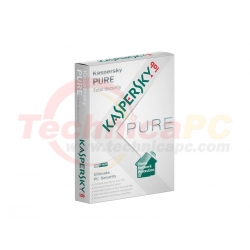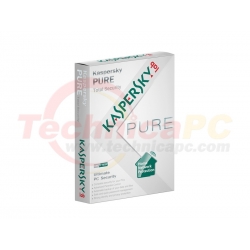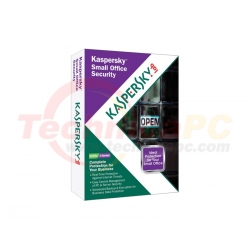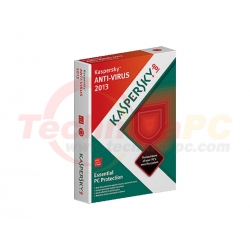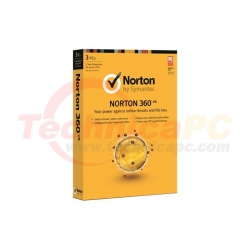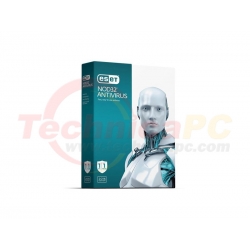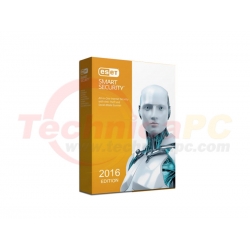INFORMASI PRODUK Kaspersky Anti-Virus 6 is the best antivirus application we've seen this year. In our CNET Labs' performance tests and in results from independent antivirus testing organizations, the Russian antivirus vendor Kaspersky scores high marks against its well-known competition. We think you'll like Kaspersky's straightforward, no-nonsense interface (one that doesn't try to up sell you additional Kaspersky products). Despite a very competitive antivirus landscape, Kaspersky Anti-Virus 6, released earlier this year, still stands heads and shoulders above the latest Norton and McAfee products and thus deserves our Editors' Choice for antivirus protection.
Setup
Kaspersky downloaded and installed without incident on our test systems in just a few minutes. You do have to reboot your computer, but that's a minor inconvenience. Once installed, Kaspersky occupies a mere 50MB of hard drive space, and it consumes very few system resources when active. Unlike McAfee and Symantec, Kaspersky will run under Windows 98, Me, 2000, and XP on older PCs with as little as 64MB of RAM.
Should you ever want to remove the program, Kaspersky Anti-Virus 6 includes its own uninstall icon. Unlike McAfee and Norton, Kaspersky Anti-Virus left zero traces--no registry files, no folders with mysterious log files--which is how a good uninstall should act. Why McAfee and Norton can't clean up after their own messes is beyond us.
Interface
If you ever used Kaspersky in the past, you'll be pleased with the redesigned interface. Gone are the messy tabs across the top. Version 6 sports a cleaner and brighter look, with its intuitive left-hand navigation and system status alerts prominent in the lower-left corner. The much larger right-hand window pane is used for details. On the left, there's a Scan option and, unlike the one-button "fix" solutions offered by Norton and McAfee, Kaspersky gives you more options--handy, because there are times when you want to run only a quick scan, a deep scan, or a single file scan, and this way you can do so without much fuss. Also, if you don't like the native interface, Kaspersky allows you to change its theme or skin--something that Norton and McAfee do not offer. Features
Kaspersky offers a number of specific antivirus protections for your PC. Like most antivirus products today, Kaspersky also protects your computer against spyware--scanning for both viruses and spyware, which is much more efficient than scanning for each separately. Kaspersky scans not only e-mail, but also Web-based port 80 traffic, routing out online viruses, Trojans, and other malware before any of these infect your hard drive. To reduce scan time, you can even ask Kaspersky to scan only the files that have changed or been modified recently. Standing behind the Kaspersky Anti-Virus application is Kaspersky Labs, one of the best antivirus research labs in the world; often Kaspersky is the first to report new malware. We like that Kaspersky features hourly signature file and program updates; other vendors update your system only when necessary. And with Kaspersky, you can roll back any update (in the case of a software conflict), which is not the case with other antivirus vendors.
Kaspersky is proactive; it's vigilant against the unwanted installation of adware, dialers, rootkits, and remote access utilities. It also locks specific system registry keys, such as Startup, Internet Explorer, system security, and system services from changes made by malicious code.
The only negative we could find involved creating a rescue disc, which is optional. If you are running Windows XP SP2, Kaspersky Anti-Virus 6 can create a bootable Rescue Disc in case a virus knocks out your system. Unfortunately, the process is a bit complicated. First, you must to install PE Builder, a free download available from a variety of online sources, but you must also have your Windows XP SP2 disc handy. Our Windows XP SP2 was a download upgrade, not a disc, so we were ultimately unable to take advantage of the Rescue Disc feature. Performance
Kaspersky Anti-Virus 6 scored well in CNET Labs' performance tests and exceptionally well in third-party, independent antivirus testing using live viruses. On our iTunes test, Kaspersky Anti-Virus 6 was first, with a fast 174 seconds, just 12 seconds above our test system. On our Sorensen Squeeze test, Kaspersky Anti-Virus 6 was second, with 256 seconds, just 15 seconds more than our test system. For scanning a single folder with files, Kaspersky came in the middle of the pack requiring 160 seconds. And in boot speed, Kaspersky came in third, with a respectable 62 seconds. Support
The fact that Kaspersky is a Russian antivirus company doesn't mean you can't get top-quality technical support from within the United States or elsewhere. First, Kaspersky Anti-Virus 6 provides context-sensitive in-program help files. For example, if you are on the Data Files page and you click Help, you're taken to the entry for Data Files within the Help file. It's a small touch, yet we don't see it often enough. Kaspersky also delivers excellent online documentation. Unlike Norton AntiVirus 2007, which offers a pithy, 32-page manual online, Kaspersky offers a robust 208-page PDF manual, including everything we want and need--except an index, although the table of contents is fairly detailed. There are active user forums and FAQs available online. Finally, you can e-mail or call a toll-free number for live technical support. Conclusion
If you're looking for an antivirus application that's light and fast and consistently wins detection awards against the competition, Kaspersky's the one. We found this antivirus application easy enough for beginners, with customization features that will please more advanced users, as well. |