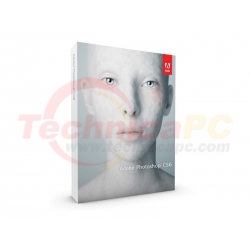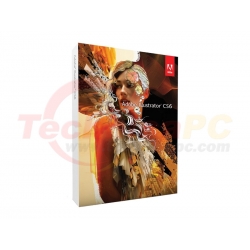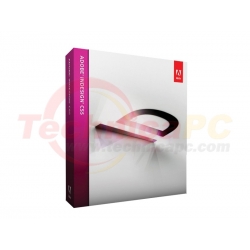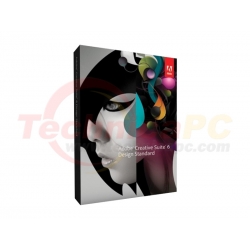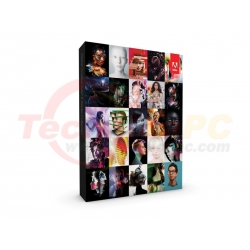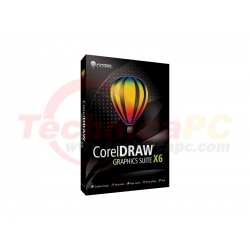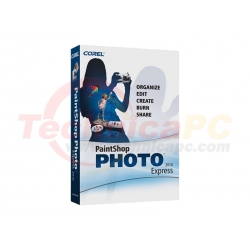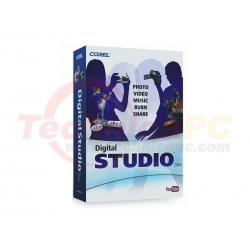INFORMASI PRODUK Adobe Premiere Pro CS5: Graphics Card Pick-Me-Up
One of the benefits of Adobe Premiere Pro CS5 is that Adobe is continuing the trend of using GPU power that it began with After Effects a couple of versions ago. The company says that Adobe Premiere Pro CS5 can "solve many computational problems in a fraction of the time a CPU would take to perform the same task" and thus can render HD video much more quickly - freeing your CPU to handle "background tasks". If we were Intel, we'd feel insulted by that.
Adobe says it will also support new cards from nVidia's Fermi line, such as the GTX 470 and GTX 480, which are supposed to be available this month. Unfortunately, while those cards are coming out soon, Adobe Premiere Pro CS5 won't gain GPU-acceleration support for the GTX480 until the third quarter of this year, and Adobe hasn't said anything yet about the GTX 470.
Adobe Premiere Pro CS5 Effects Browser now has three buttons at the top of its window - one that filters the list to show only GPU-accelerated 32-bit effects, one that shows only CPU-accelerated 32-bit effects, and one that shows only YUV colour-space effects. The filtering is particularly useful because if you mix 32-bit effects and 8-bit effects, they'll all render in 8 bits. Also, the accelerated effects are a bit of a tease - they are available for use only if you have one of the supported graphics cards installed, but they show up whether you have an appropriate card or not.
Adobe Premiere Pro CS5: Additional Features
Mixing Macs and PCs in the same shop? Adobe Premiere Pro CS5 can now share projects and assets with Apple's Final Cut Pro, and with Avid editing applications. If you use only common effects and transitions, you may be able to do so without converting or even rendering - though you will still have to worry about how to share the gargantuan source files.
Native support for massive R3D files generated by RED Digital Cinema cameras is new, as well as support for XDCAM HD 50, AVC-Intra footage, and HD video from some Canon and Nikon digital SLRs. For example, we imported HD video from a Nikon D5000, and Adobe Premiere Pro CS5 required no conversion at all - we just dropped the clips into the source bin, and, from there, immediately into the timeline. Similarly, Premiere will now import unprotected asset files from a DVD, also with no fuss.
A new tool finds gaps in videos on your timeline, and another lets you output a still frame from your video with the click of a button. The latter function makes it much easier to generate a thumbnail image for your website.
You can now set monitor playback resolution and pause resolution independently by using a simple drop-down menu; that's useful if you're editing on an underpowered system such as a laptop. But as with many Adobe applications, Adobe Premiere Pro CS5's interface text is very tiny, and you can't adjust the text size. |